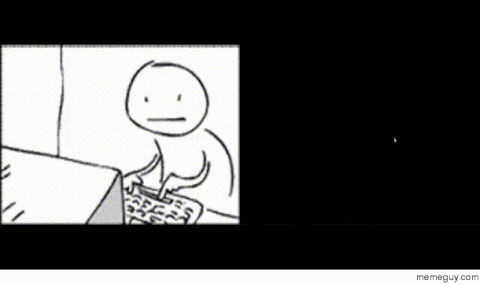The current generation is obsessed with selfies, without a doubt. No matter which social media platform you use, be it Facebook, Instagram, Snapchat or even Twitter, selfies are the norm everywhere. However, the regular selfies have been replaced by more enhanced selfies. Apparently, having a front camera is not sufficient for most users. With dedicated selfie apps surfing up, we have the ability to add filters, stickers, AR masks, and what not to our selfies to make them stand out. However, with so many apps to choose from, which ones are the best to go with? Well, we are here to make the work easy for you. Read on, as we bring to you our list of 10 best selfie apps for Android and iOS that you can use to up your selfie game:
Top 5 Selfie Apps for Android
1. Sweet Selfie
Sweet Selfie is one of the best selfie oriented apps on the Play Store, and my favorite too. The app comes with all the features you’d expect of a selfie camera, and then some. Sweet Selfie allows users to beautify their images with trendy filters and special stickers, along with smart auto beautify, amazing blur, vignette as well as retro features. There are also features such as teeth whitening, and muscle stickers, so you can easily try a new look. The app’s interface is also nice, with all of the actions laid out nicely. You also have the ability to change the filter or modify the brightness using gestures. If you want to up your selfie game, I’d suggest you try Sweet Selfie first-off.
2. Candy Camera
Candy Camera app is one of the higher rated apps on the Google Play Store and it’s another great selfie app. The app lets you take selfies and see real-time effects on them and there are more than a hundred filters in the app. Apart from that, you get added features such as stickers and collage. There’s also a Silent Camera feature which allows you to take selfies in public without attracting much attention. Oh, and the app also offers real-time unlimited video calls for free with real-time filters. Unlike most apps out there, Candy Camera is a very lightweight yet powerful app, which allows the user to make use of gestures to easily make their images look popping.
3. B612
Boasting of over 1,500 diverse stickers, B612 is a selfie camera app that is preferred by the majority of users out there. You get real-time beauty effects and immaculate filters to make yourself look even better. Also, you get a plethora of lenses which even outweigh the likes of Snapchat. Oh, and if you thought that was all, there are also AR stickers to add more life to your snaps. Additionally, B612 also allows for video recording with live filters, allowing you to create high-quality music videos. The app’s interface is very similar to that of Instagram, with features such as images, music video, hands-free mode, and boomerang, all laid out at the bottom for the user’s convenience.
4. YouCam Perfect
The YouCam Perfect Selfie app is a great app for all you selfie lovers out there. Along with great selfie-taking features, the app also comes with great selfie editing tools to get you the perfect selfie you need. The app is feature packed and there are a number of interesting features like beautifying effects, face reshaper, stylization and the ability to beautify all the features of your face. Also, you get a full-fletched editor with features such as mosaic blur and object remover. While the camera mode may not offer as many filters in real-time as opposed to the other apps on this list, the image editor offers way more features to make up for that.
5. BestMe
BestMe is a selfie app that is specifically designed for instant sharing on social media. The app comes with an emoji-grid photo mode, a no-crop mode for Instagram, along with 125 real-time filters and a plethora of stickers. You also get a real-time collage feature and a camera and editor that is specifically designed for capturing the perfect selfie. If you want an app that clicks images that are social media ready from the get-go, BestMe is the selfie app that you’re looking for. In fact, the app also has direct sharing embedded so you can easily post your images on Facebook, Instagram, Twitter, and more.
Top 5 Selfie Apps for iOS
1. Halide
The only premium app on this list, and rightfully so, Halide is probably the best camera app out there. With high-end tools, a UI designed from scratch for iPhone 8 and iPhone X featuring beautiful details, Halide is your go-to camera when you want to really take a photo rather than a quick snapshot. For selfies, the app offers a great portrait mode, along with beauty mode to make yourself look even better. Additionally, there’s also RAW image support for those of you who like to spend their time in manual post-editing.
2. Perfect365
Perfect365 is the app for you if you prefer beauty modes over lenses and filters. The app allows you to try new looks on the fly. However, the app would more appeal more to the female audience, considering that the app does not incorporate filters, but instead, virtual makeup and styling tools. It comes with more than 20makeup and beauty tools so you can customize your personal style, including shadows, liners, lipsticks, and more! Oh, and there are over 200 pre-set styles, so stylization is just a mere touch away. If you want to move away from just selfies with filters to selfies that do a proper face touch-up along with make-up, then Perfect365 is the “perfect” app for you.
3. Retrica
The app that started the entire game of filters, Retrica is a full-fledged app for selfie lovers and even for photo editing enthusiasts. With Retrica you get over a 100 stickers and way more live filters on the go. Additionally, the app allows you to capture videos or GIFs as well with the real-time filters. There’s also the option to doodle over your images, to add a more personal touch to them. Retrica also boats of some of the highest quality filters available, and personally, I wasn’t disappointed. Also, the interface is one of the simplest I’ve ever tried on a selfie app, so make sure to give this selfie camera app a try.
4. Camera360
The Chinese app that is now preferred globally, Camera360 is one of the most overloaded selfie apps that I’ve ever used. Apart from exquisite filters and a beauty & makeup mode, the app also comes with Motion Sticker & 3D Funny Stickers to make your snaps as funky as possible. The app also has a fun challenge mode, which presents you with selfie challenges each day. All things considered, the app offers something for everyone and should make up for a great selfie app. While the app does require you to sign-in in order to unlock all of the app’s features, the overall user experience is one of the best on Camera360. Give this app a whirl if you want a complete selfie app.
5. Cymera
Cymera is an app that I use a lot on my iPhone, thanks to its clean and neat UI. But that doesn’t mean that it is short on features. In fact, the app comes with a 130 different filters, a variety of camera lenses, a silent mode, automatic face recognition for face touch-up, and a lot more. The app is social media ready, thanks to collage and no-crop modes as well. You also get to play with trendy stickers, animal masks, beauty filters, light effects, frames! Apart from a super powerful camera app, Cymera also doubles up as an image editor, allowing you to touch-up and add filters to images already stored on your device.
Express Yourself Better with These Selfie Apps
Selfies are great, and having the ability to express yourself better with stickers and filters is an added bonus. While there are a plethora of selfie apps available on both the iOS App Store and the Google Play Store, the above-listed apps are what we felt were the best of the lot. But what about you? Did your favorite selfie app make our list? Share with us your preferred selfie app(s) in the comments down below.














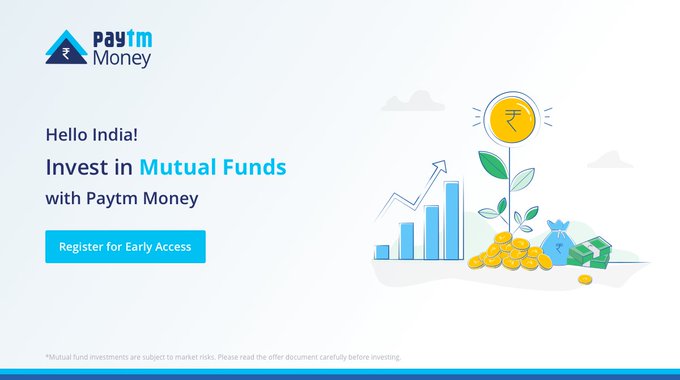
 Sign up for early access with Paytm Money to start investing in Mutual Funds at zero commissions.
Sign up for early access with Paytm Money to start investing in Mutual Funds at zero commissions.